How to install Burp Suite in Debian
In this blog, I will show you how to install Burp Suite community on debian 11, let’s get started.
Prerequisites
In order to install Burp, we need a version of java and Burp itself, let’s start with java.
To install the required java version we put
sudo apt install default-jre
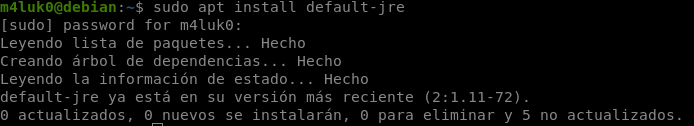
To install Burp go to their website and download the one that suits us with our pc.

Now go to where Burp was downloaded and run it.
bash burpsuite_community_linux_v2021_12_1.sh
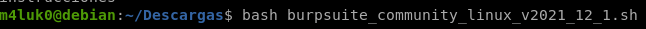
In the installation, click “Next” until the download is complete.
Now that we have Burp downloaded, we open it and create a temporary project, click “next” and then “start burp”.
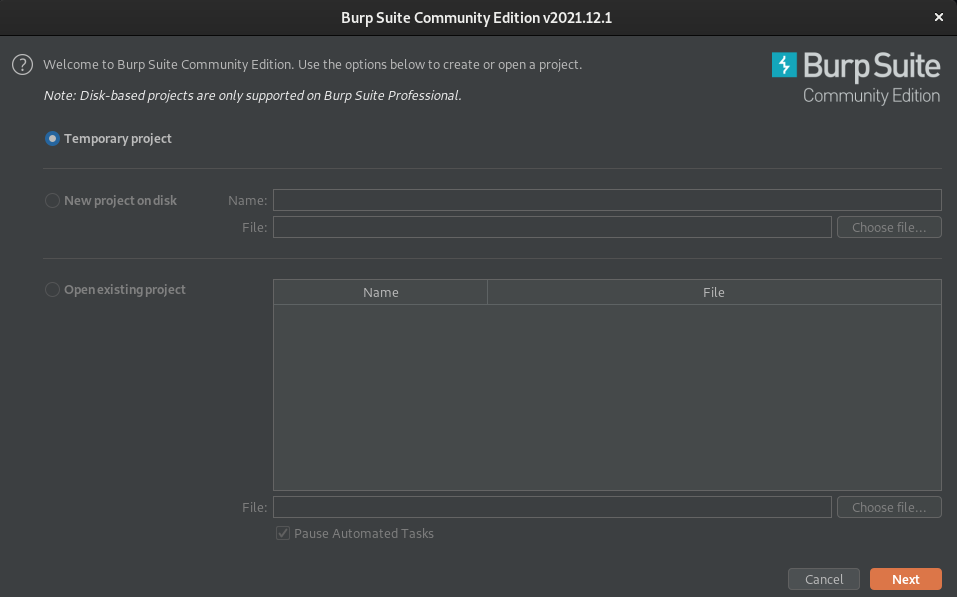

To use it we go to proxy and click on “open browser”, I recommend using that browser and not foxy proxy as burp works better with its own browser.

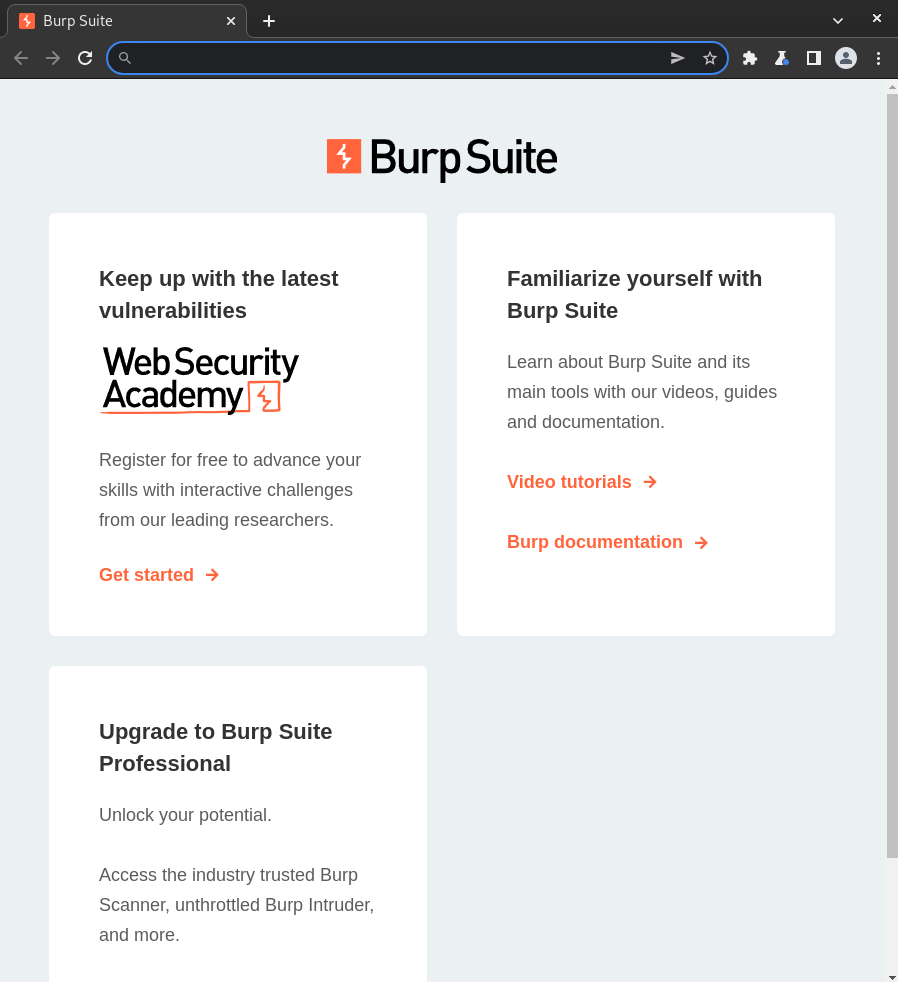
And that’s it! we can now use burp.